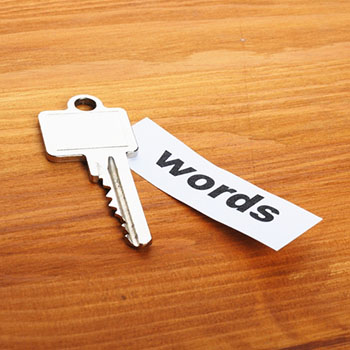In order to maintain a high performing website, there are several web design and development mistakes that you should steer clear of. Discover 7 of these mistakes in this post.
Scientists tell us that we formulate our first impression of something 15 seconds after we first come into contact with it. It’s true for people… and turns out it’s also true for real estate when it comes to “curb appeal.”
But did you know it’s also true for websites?
Studies show that 15 seconds is the average time a user spends on any website, so that’s how much time you have to get their attention.
Unfortunately, far too many people are still stuck in the Web 1.0 world of the 1990s — so they keep making the same mistakes over and over again. These are mistakes that ensure users click away from your page, which means that if your website is hideous, you can kiss those potential sales goodbye.
Here are 7 web development and design mistakes to steer clear of.
Web Design and Development: As Important As Marketing
You only have 15 seconds to set up a relationship between your brand and a stranger, so you need to make sure that you deliver content clearly, quickly, cleanly, and completely.
The following are 7 web development and design mistakes that people with websites still make; if any of these apply to your website, you’re losing out on serious market potential.
1. Failing to Optimize
We’re way past the point of not optimizing for mobile.
Not only has Google started to track just how long mobile sites take to load and how legible they are compared to desktop sites, they’ve only recently announced that mobile sites will be their first concern when it comes to site ranking.
You need to create a unique mobile experience for users.
And while you’re at it, your website should look the same and be just as easy to navigate on all major browsers, not just Chrome and Firefox but Internet Explorer and Safari as well.
The future is going to be about having the internet at your fingertips at all possible times and you need to prepare for that.
2. Slow Loading Web Pages
You may think that flash animation, giant images, and splash pages are impressing your visitors. In reality, they’re doing the exact opposite because they cause your page to take too long to load.
Beware of gimmicks, unproven apps, and easy “site building” programs that load your page down with lines of code.
Your website should never take more than 2-3 seconds to load, and mobile should take even less.
Studies prove that the longer your site takes to load, the more people click away in exasperation.
While you’re at it, go easy on the pop-ups and interstitials, which usually do nothing but annoy visitors. Potential customers want to hear what you have to say right now.
3. Hard to Read Text
Your website is no place to experiment with unusual fonts or bizarre color combinations.
This is another area where webmasters forget to optimize web development and design for the mobile experience: if users have to “pinch and spread” in order to read your text, they’re far more likely to give up on it.
Don’t pack large blocks of text together, either; it makes reading feel like a chore. No more than two or three short sentences per paragraph.
4. Hard to Navigate
Putting all your info on one page is also not going to impress anybody; it’s only going to make things confusing. Just because you know where everything is, doesn’t mean your potential customer does.
Keep a simple top navigational bar. Make sure that none of your pages are “orphaned” by not linking back to the homepage. Put an easy navigation system on the bottom of each page as well.
You can use a sidebar to give everyone options if they want to explore absolutely everything.
Whatever you do, don’t use endless scrolling! Break up products or information into several pages and use a simple forward and back system to flip through them.
Don’t forget a good search bar that searches the site — not Google. People already know how to search on Google.
5. No Contact Info
Users are going to have a hard time being converted into customers if they don’t know how to find you!
Contact info should be on one clear, distinct page, linked to from the front page. It should list your physical address, one email, and if necessary, a phone number.
If you want to put forms on your site to facilitate setting up a meeting, consultation, or a home visit, make sure to keep it simple, with only about a half dozen fields to fill in.
Any more than that and customers become bored… and curious as to your intentions. Put your terms of service on this page, too.
6. Unorganized Content
Quickly tell people exactly what it is you do and how many different ways it’s done.
Users tend to stay just “above the fold,” which is the bottom of your computer screen, and maybe a little below it, which is where they start scrolling.
The rest of the page — including banner ads — usually slips right past them.
Put your most important information above the fold and have it continue below. Create separate, distinct pages for each service you offer and talk about them in detail.
Avoid overused stock photos to drive home your point; if you do use one, go ahead and purchase it so that your site doesn’t look the same as everyone else’s.
7. Anti-Social
It does no good for you to have social media pages, much less a social media strategy, if you don’t give users a chance to interact!
Put a share bar up at the top right of every page on your site — Facebook, Twitter, Instagram, Pinterest, Tumblr, perhaps email.
Make the process a simple one, so that users can generate great word of mouth with one click.
Web Design and Development is Part of Your Brand
Your website says as much about your brand and your product as any testimonial, review, or press release can.
It’s a combination main branch lobby, product circular, and social media presence. It shows who you are and how you want to interact with the world.
You should get started immediately refining your website and making it not just SEO optimized, but user-friendly.
Proper web development and design leads to near-immediate results. Not just in likes, retweets, or page hits — but in revenue!




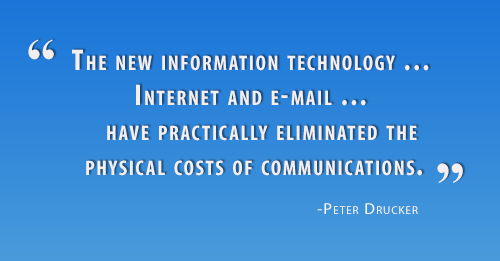
 Last June, Microsoft announced that it was buying out LinkedIn for $26.2 billion. Since then Microsoft acquired immediate access to some 433 million members. It became known that Microsoft was not the only company that was interested in buying LinkedIn. As a professional social network with millions of users even Facebook and Google were interested in LinkedIn and its potential.
Last June, Microsoft announced that it was buying out LinkedIn for $26.2 billion. Since then Microsoft acquired immediate access to some 433 million members. It became known that Microsoft was not the only company that was interested in buying LinkedIn. As a professional social network with millions of users even Facebook and Google were interested in LinkedIn and its potential. Unlike other social media platforms, it is easier to make connections and to get traffic on LinkedIn. First off you can connect with people whom you know already as soon as you set up your LinkedIn profile. Then, you can move on to make new connections and network with others in your line of business or profession. You can connect with people who went to your school or who have worked with you in the past. And then, as you go along you will be able to connect even with your connections’ connections. This is ultimately what networking is all about. As time goes by your connections will continue to build up, and most probably you will also start to receive a good number of connection requests too. As people see who you are connected with, and check out your profile, they will be inclined to connect with you.
Unlike other social media platforms, it is easier to make connections and to get traffic on LinkedIn. First off you can connect with people whom you know already as soon as you set up your LinkedIn profile. Then, you can move on to make new connections and network with others in your line of business or profession. You can connect with people who went to your school or who have worked with you in the past. And then, as you go along you will be able to connect even with your connections’ connections. This is ultimately what networking is all about. As time goes by your connections will continue to build up, and most probably you will also start to receive a good number of connection requests too. As people see who you are connected with, and check out your profile, they will be inclined to connect with you. The rise in the number of businesses seeking an audience online and the increasing competition on the internet has made it progressively difficult for small and medium businesses to attract customers to their business websites. If you are just establishing your online presence at the moment, you are up against this number; 963,405,672. That is the number of websites on the internet worldwide as at Jan, 2016. There are millions of websites out there competing with you for viewership and search rankings.
The rise in the number of businesses seeking an audience online and the increasing competition on the internet has made it progressively difficult for small and medium businesses to attract customers to their business websites. If you are just establishing your online presence at the moment, you are up against this number; 963,405,672. That is the number of websites on the internet worldwide as at Jan, 2016. There are millions of websites out there competing with you for viewership and search rankings.
 Most business owners want more visibility on the web. Dominating the first page of Google requires an understanding of what Google is looking for and how to take advantage. Below is a checklist of 10 things you can do to increase your search engine rankings.
Most business owners want more visibility on the web. Dominating the first page of Google requires an understanding of what Google is looking for and how to take advantage. Below is a checklist of 10 things you can do to increase your search engine rankings.
 Have you noticed how some websites are a traffic magnet attracting visitors while others are just chugging along? The reason is owners of the successful websites have marketed their sites while the others haven’t.
Have you noticed how some websites are a traffic magnet attracting visitors while others are just chugging along? The reason is owners of the successful websites have marketed their sites while the others haven’t.